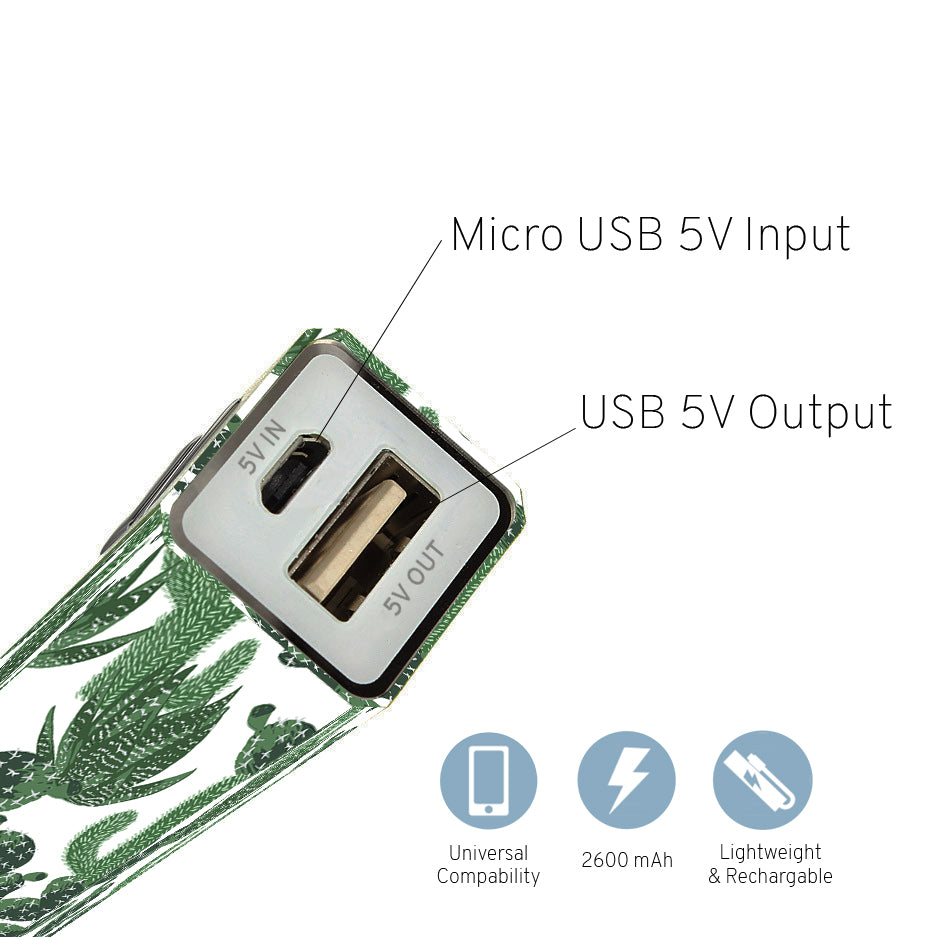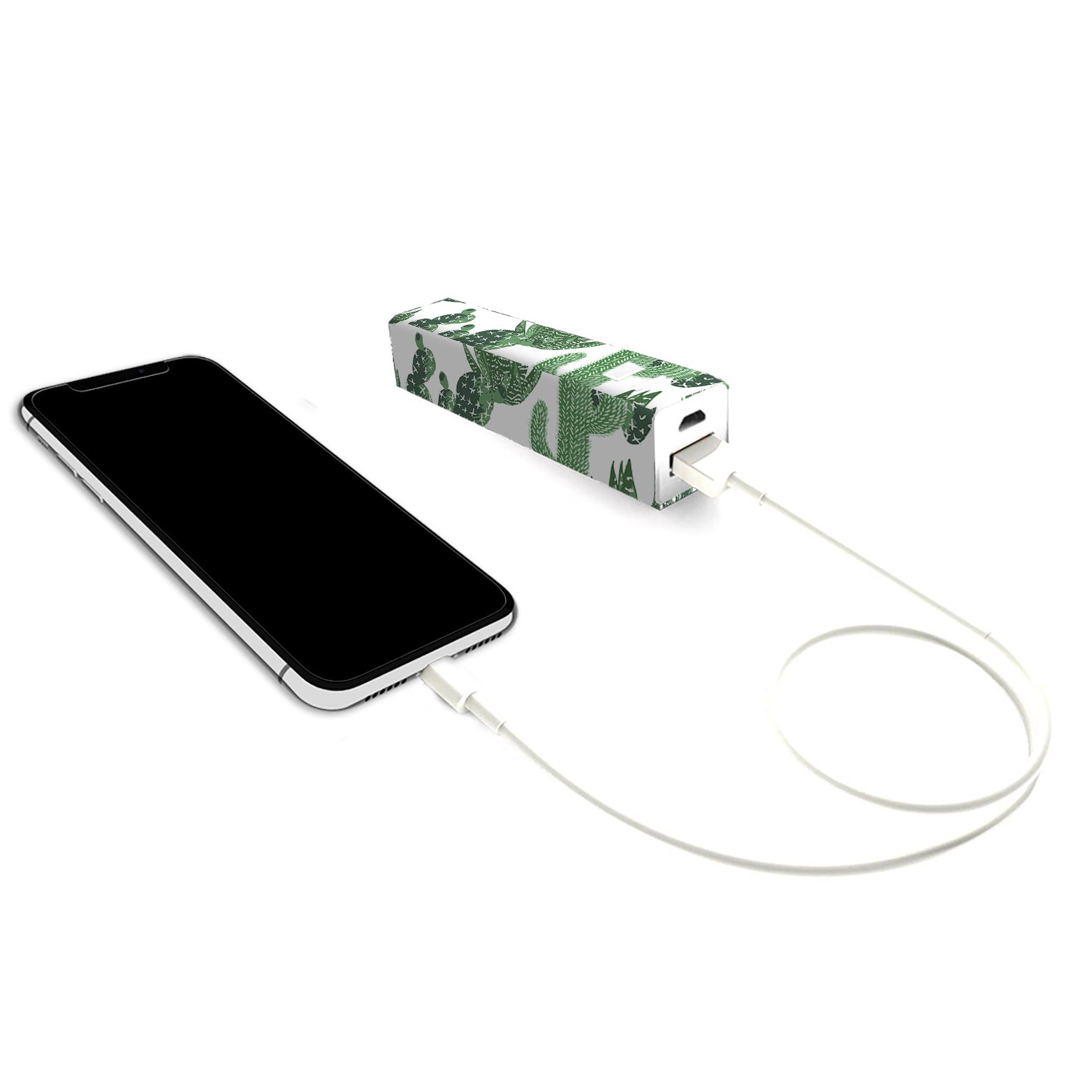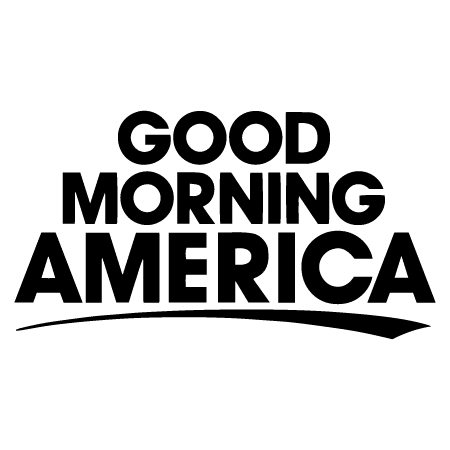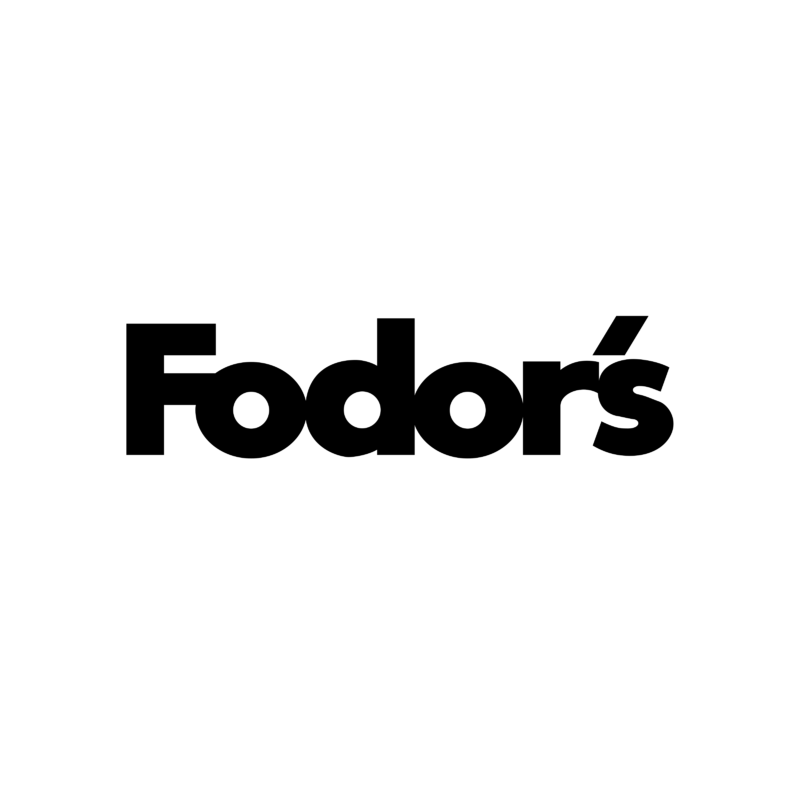Portable Phone Charger Cactus
No reviews
/
-
Description


Finally, a portable charger that works for all phones! From road trips to work and anywhere else, the Portable Phone Charger always keeps your devices powered with the 2600 mAh battery capacity. The lightweight and compact design makes it easy to stash in your bag, even a small purse. It includes one USB cable to recharge the power bank. Fashionable prints look great and are easy to find in the black abyss of your tote bag. You’ve got the power!
Stand Out Features:
- Universal compatibility: compatible with iPhones, Samsung and Google phones and other small USB charging devices.
- Includes 1 USB cable to recharge the power bank. Carrier provided cord must be used to plug into your phone when ready to charge on the go.
- Lightweight & compact size fits in your purse, handbag or backpack
- 2600 mAh battery
- USB 5V In/Out port
- Power button holds charge until you’re ready to use
- Fun, fashionable prints are easy to find inside your purse
Details & Dimensions
- Size: 3.75” L x 0.75” W, USB cord is 10.75” L
- USB power cable included
- LED indicator lights
- Power On/Off button
- Lightweight and compact design makes it easy to bring with you to work or even a night out. The Portable Charger won’t add extra bulk or weight to your bag!
- Must have your carrier provided cord in order to charge your device model. “5V Out” port is compatible with all phone model charger cables.
-
How to Use


- Remove the Portable Charger bank and USB cable from the box.
- Use the included USB cable to charge the Portable Charger overnight before using. Plug the smaller end into the USB “5V In” port on the Portable Charger and the other end into your wall adapter or computer to charge.
- While the Portable Charger is charging, the LED light will blink red. When the Portable Charger is fully charged, the LED light will display a solid red light.
- Throw into your bag on the go. Don’t forget to pack your carrier provided charging cord. (USB cable can be left at home once power bank has full charge)
- When your phone needs more charge, simply plug your carrier provided cord into the “5V Out” port and the other end into your phone.
- Press the large silver button to turn on the charger. The bank will hold the charge until the silver button is pressed.
- The blue LED light indicates the bank is charging. You may also check your phone screen display to confirm the charger is charging your device.
- When phone reaches the desired charge, simply unplug from the bank.
- Press large silver power button to turn off the portable charger bank and place back into your bag.
- Recharge the power bank before your next use using the USB cord!